How to use SDLabs.cc
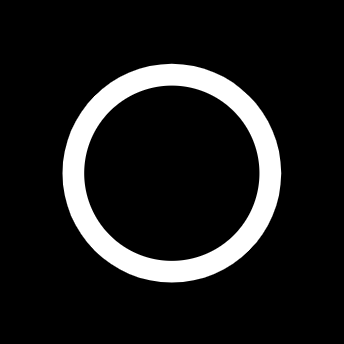
Okay so i know the site looks empty at the moment, and during development i have heard a few concerns that maybe this post should clear up.
How do I Use SDLabs?
Well, in its current state it's basically a pseudo-github for speaker designs. The core functionality of SDlabs.cc is to have a place where speaker designers can freely share and find designs and assets. That being said...you can really use SDLabs how you want; as a personal repository for your design data to share in discussions elsewhere, or a place to get help if you're stuck in the design process with the rest of the community through the forums.
So how does it actually work?
Driver Database
The driver database will hold all the drivers that are available for use in uploaded projects. Each entry in the database provides photos, frequency responses, Thiele/Small parameters, a discussion area, and anything else that is provided to support the use of a driver.
All of the data being submitted here is intended to act as reference for the driver, so you will mostly find factory specifications here.
Read more on how to submit a driver to the Driver Database here.
Design Database
The design database is the collection of projects or designs that users submit to the site.
Each entry in the Design Database allows designers to provide as much or as little information as they want. On a typical design you will find photos, frequency responses, specifications, descriptions, discussion and reviews of a design.
As stated before, SDlabs is a pseudo github of designs which includes version tracking. This is available for both Drivers and Designs in the form of Snapshots.
Snapshots
To support the core functionality of SDlabs.cc, the snapshots feature was developed to provide version tracking and file sharing to designers and users.
Driver Snapshots
A driver snapshot will typically contain frequency responses, impedance sweeps, and datasheets that are published by the manufacturer at release.
If a manufacturer releases a revision for the driver, a new snapshot should be created with the updated files.
In order to catalog the history of driver revisions, each new snapshot created automatically contains a compressed file of the previous snapshot.
Design Snapshots
A design snapshot is functionally the same as a driver snapshot, including preserving previous snapshots. All photos, and html markup is saved in a pdf file that will render images and tables as you present them on the design page.
2 typical workflows
So ive designed this with at least some semblance of the design process itself, whether you're submitting or download designs.
As a Designer
To begin submitting a design you will upload your drivers to the Driver Database if they don't exist already.
Once the drivers are cataloged in the database you will then create a design, making sure to include the drivers from the driver database and their associated working files.
Once the design is at a point where you feel comfortable, save the design and create your first v1.0 snapshot to share!
As you make changes to the design, replace text, files, or anything else in the design form at the dashboard and create another snapshot to share your progress. Once you feel like you want to list it in the design database for others to build, go ahead and activate it.
As a Builder
Typically people will start off with a driver or tweeter they want to use. If this is the case; find your component in the database, and it will list the designs that use that driver.
If you don't have a starting point at all, you can browse designs and sort by build price or rating (or alphabetical).
The Catch
There's not really a catch, not a real one at least. If you find a design on the database and make improvements or derive a design from another one, please give the original designer credit (or even better, ask permission first).
If you've built a design and feel you know your way around, go ahead and submit an original design or contribute to the community by helping others with their designs in the forums!
Thanks,
Gorch Portley
(Adrian D.)